반응형
이 포스팅은 아래의 유튜브 채널 "따배"를 따라서 학습한 내용입니다.
[관련 이론]
- N/A
[Precondition]
(1) 테스트 환경
(1.1) Rocky Linux Cluster
: 직접 구성
[root@k8s-master ~]# k get nodes -o wide
NAME STATUS ROLES AGE VERSION INTERNAL-IP EXTERNAL-IP OS-IMAGE KERNEL-VERSION CONTAINER-RUNTIME
k8s-master Ready control-plane 30d v1.27.2 192.168.56.30 <none> Rocky Linux 8.10 (Green Obsidian) 4.18.0-553.33.1.el8_10.x86_64 containerd://1.6.32
k8s-node1 Ready <none> 30d v1.27.2 192.168.56.31 <none> Rocky Linux 8.8 (Green Obsidian) 4.18.0-477.10.1.el8_8.x86_64 containerd://1.6.21
k8s-node2 Ready <none> 30d v1.27.2 192.168.56.32 <none> Rocky Linux 8.8 (Green Obsidian) 4.18.0-477.10.1.el8_8.x86_64 containerd://1.6.21
[root@k8s-master ~]#
(1.2) Ubuntu Cluster
: kodekloud 테스트 환경 활용
controlplane ~ ➜ kubectl get nodes -o wide
NAME STATUS ROLES AGE VERSION INTERNAL-IP EXTERNAL-IP OS-IMAGE KERNEL-VERSION CONTAINER-RUNTIME
controlplane Ready control-plane 9m6s v1.31.0 192.6.94.6 <none> Ubuntu 22.04.4 LTS 5.4.0-1106-gcp containerd://1.6.26
node01 Ready <none> 8m31s v1.31.0 192.6.94.9 <none> Ubuntu 22.04.4 LTS 5.4.0-1106-gcp containerd://1.6.26
https://learn.kodekloud.com/user/courses/udemy-labs-certified-kubernetes-administrator-with-practice-tests
(2) 사전 필요 설정
- N/A

[Question#2]
A kubernetes worker node, named kh8s-w2 is in state NotReady.
Investigate why this is the case, and perform any appropriate steps to bbring the node to a Ready state,
ensuring that any changes are mate permanent.
[Solve]
(1) node 상태 확인
: youtube 강좌와 환경 차이가 있음
: k8s-node2를 임의로 변경하여 테스트 진행함 /
-> k8s-node2에서 systemctl stop kubelet 으로 문제 상황을 조성함
[root@k8s-master ~]# k get nodes
NAME STATUS ROLES AGE VERSION
k8s-master Ready control-plane 9h v1.27.2
k8s-node1 Ready <none> 7h22m v1.27.2
k8s-node2 Ready <none> 7h22m v1.27.2
[root@k8s-master ~]#
[root@k8s-master ~]#
[root@k8s-master ~]#
[root@k8s-master ~]# ssh k8s-node2
The authenticity of host 'k8s-node2 (192.168.56.32)' can't be established.
ECDSA key fingerprint is SHA256:7yKRDib2g5F02C9PdZN2kCRP7voub0GneUGVeb2JL2M.
Are you sure you want to continue connecting (yes/no/[fingerprint])? yes
Warning: Permanently added 'k8s-node2,192.168.56.32' (ECDSA) to the list of known hosts.
root@k8s-node2's password:
Last login: Fri Jan 31 15:55:10 2025 from 192.168.56.1
[root@k8s-node2 ~]# systemctl status kubelet.service
● kubelet.service - kubelet: The Kubernetes Node Agent
Loaded: loaded (/usr/lib/systemd/system/kubelet.service; enabled; vendor preset: disabled)
Drop-In: /usr/lib/systemd/system/kubelet.service.d
└─10-kubeadm.conf
Active: active (running) since Fri 2025-01-31 15:55:15 KST; 9h ago
Docs: https://kubernetes.io/docs/
Main PID: 31171 (kubelet)
Tasks: 11 (limit: 18865)
Memory: 69.7M
CGroup: /system.slice/kubelet.service
└─31171 /usr/bin/kubelet --bootstrap-kubeconfig=/etc/kubernetes/bootstrap-kubelet.conf --kubeconfig=/etc/kubernetes/kubelet.con>
Jan 31 22:07:46 k8s-node2 kubelet[31171]: E0131 22:07:46.631723 31171 pod_workers.go:1294] "Error syncing pod, skipping" err="failed to >
Jan 31 22:07:58 k8s-node2 kubelet[31171]: E0131 22:07:58.630734 31171 pod_workers.go:1294] "Error syncing pod, skipping" err="failed to >
Jan 31 22:08:17 k8s-node2 kubelet[31171]: I0131 22:08:17.850190 31171 pod_startup_latency_tracker.go:102] "Observed pod startup duration>
Jan 31 22:38:28 k8s-node2 kubelet[31171]: I0131 22:38:28.000300 31171 pod_startup_latency_tracker.go:102] "Observed pod startup duration>
Jan 31 22:38:28 k8s-node2 kubelet[31171]: I0131 22:38:28.000717 31171 topology_manager.go:212] "Topology Admit Handler"
Jan 31 22:38:28 k8s-node2 kubelet[31171]: E0131 22:38:28.000778 31171 cpu_manager.go:395] "RemoveStaleState: removing container" podUID=>
Jan 31 22:38:28 k8s-node2 kubelet[31171]: E0131 22:38:28.000786 31171 cpu_manager.go:395] "RemoveStaleState: removing container" podUID=>
Jan 31 22:38:28 k8s-node2 kubelet[31171]: I0131 22:38:28.000807 31171 memory_manager.go:346] "RemoveStaleState removing state" podUID="0>
Jan 31 22:38:28 k8s-node2 kubelet[31171]: I0131 22:38:28.161547 31171 reconciler_common.go:258] "operationExecutor.VerifyControllerAttac>
Jan 31 22:38:28 k8s-node2 kubelet[31171]: I0131 22:38:28.161586 31171 reconciler_common.go:258] "operationExecutor.VerifyControllerAttac>
[root@k8s-node2 ~]# systemctl stop kubelet
[root@k8s-node2 ~]# systemctl status kubelet.service
● kubelet.service - kubelet: The Kubernetes Node Agent
Loaded: loaded (/usr/lib/systemd/system/kubelet.service; enabled; vendor preset: disabled)
Drop-In: /usr/lib/systemd/system/kubelet.service.d
└─10-kubeadm.conf
Active: inactive (dead) since Sat 2025-02-01 01:09:46 KST; 2s ago
Docs: https://kubernetes.io/docs/
Process: 31171 ExecStart=/usr/bin/kubelet $KUBELET_KUBECONFIG_ARGS $KUBELET_CONFIG_ARGS $KUBELET_KUBEADM_ARGS $KUBELET_EXTRA_ARGS (code=>
Main PID: 31171 (code=exited, status=0/SUCCESS)
Jan 31 22:38:28 k8s-node2 kubelet[31171]: I0131 22:38:28.000717 31171 topology_manager.go:212] "Topology Admit Handler"
Jan 31 22:38:28 k8s-node2 kubelet[31171]: E0131 22:38:28.000778 31171 cpu_manager.go:395] "RemoveStaleState: removing container" podUID=>
Jan 31 22:38:28 k8s-node2 kubelet[31171]: E0131 22:38:28.000786 31171 cpu_manager.go:395] "RemoveStaleState: removing container" podUID=>
Jan 31 22:38:28 k8s-node2 kubelet[31171]: I0131 22:38:28.000807 31171 memory_manager.go:346] "RemoveStaleState removing state" podUID="0>
Jan 31 22:38:28 k8s-node2 kubelet[31171]: I0131 22:38:28.161547 31171 reconciler_common.go:258] "operationExecutor.VerifyControllerAttac>
Jan 31 22:38:28 k8s-node2 kubelet[31171]: I0131 22:38:28.161586 31171 reconciler_common.go:258] "operationExecutor.VerifyControllerAttac>
Feb 01 01:09:46 k8s-node2 systemd[1]: Stopping kubelet: The Kubernetes Node Agent...
Feb 01 01:09:46 k8s-node2 kubelet[31171]: I0201 01:09:46.760881 31171 dynamic_cafile_content.go:171] "Shutting down controller" name="cl>
Feb 01 01:09:46 k8s-node2 systemd[1]: kubelet.service: Succeeded.
Feb 01 01:09:46 k8s-node2 systemd[1]: Stopped kubelet: The Kubernetes Node Agent.
[root@k8s-node2 ~]# exit
logout
Connection to k8s-node2 closed.
[root@k8s-master ~]#
[root@k8s-master ~]#
[root@k8s-master ~]# k get nodes
NAME STATUS ROLES AGE VERSION
k8s-master Ready control-plane 11h v1.27.2
k8s-node1 Ready <none> 9h v1.27.2
k8s-node2 Ready <none> 9h v1.27.2
[root@k8s-master ~]# k get nodes
NAME STATUS ROLES AGE VERSION
k8s-master Ready control-plane 11h v1.27.2
k8s-node1 Ready <none> 9h v1.27.2
k8s-node2 Ready <none> 9h v1.27.2
[root@k8s-master ~]# k get nodes
NAME STATUS ROLES AGE VERSION
k8s-master Ready control-plane 11h v1.27.2
k8s-node1 Ready <none> 9h v1.27.2
k8s-node2 NotReady <none> 9h v1.27.2
[root@k8s-master ~]#
: 위와 같이 k8s-node2에 접속하여 kubelet을 stop 후 k8s-node2는 NotReady 상태로 변경됨
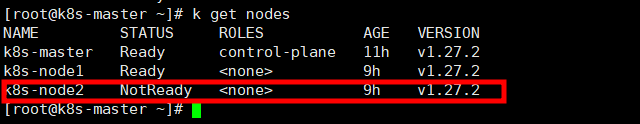
(2) kubelet 상태 확인
: 문제가 발생한 node에 접속하여 kubelet 상태 확인
: 내가 발생시킨 문제지만,,,,
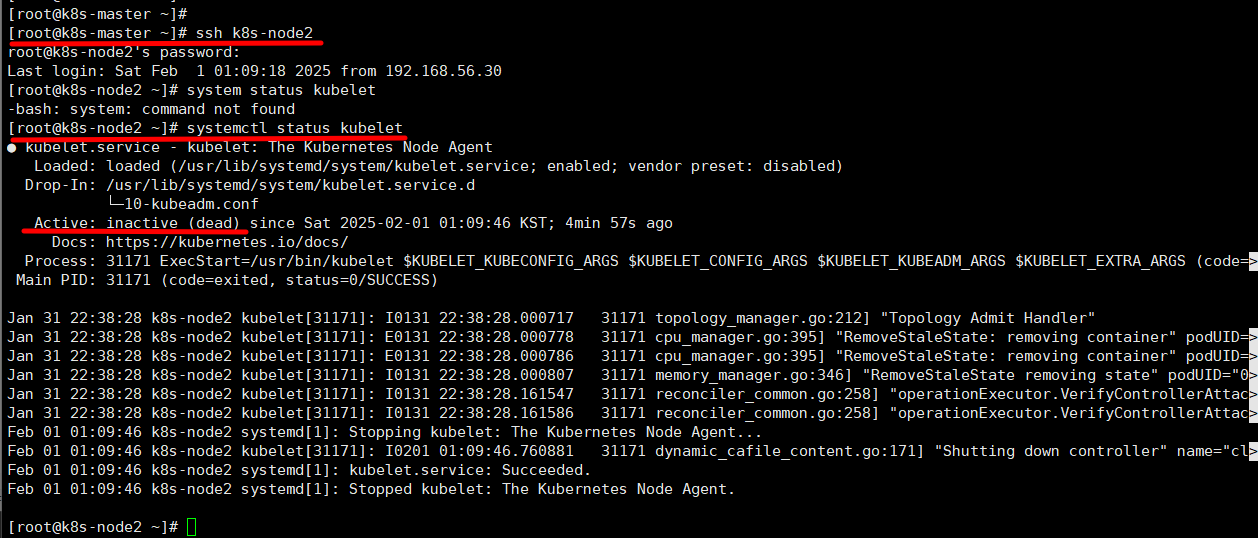
(3) kubelet enable 및 restart
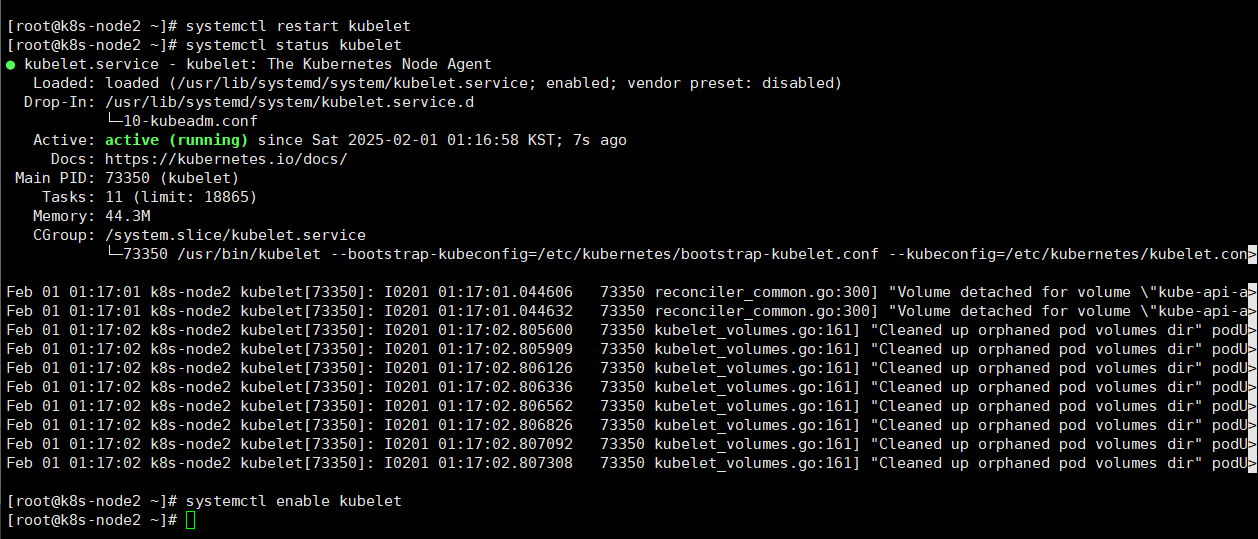
(4) 문제가 있던 node가 복구되었는지 확인
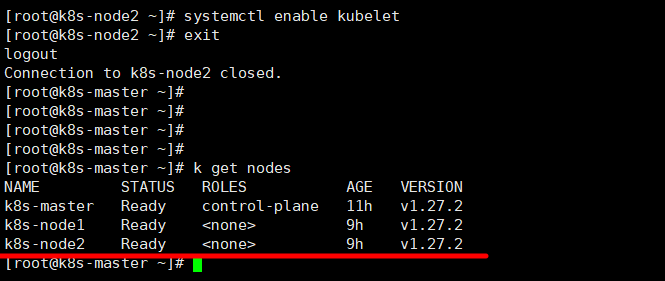
반응형
'Compute > kubernetis' 카테고리의 다른 글
| [따배씨] 26. User Cluster Role Binding / CKA 시험 문제 학습 (0) | 2025.02.01 |
|---|---|
| [따배씨] 25. User Role Binding / CKA 시험 문제 학습 (0) | 2025.02.01 |
| [따배씨] 22. Kubernetes Upgrade / CKA 시험 문제 학습 (0) | 2025.02.01 |
| [따배씨] 21. Check Resource Information / --sort-by / CKA 시험 문제 학습 (0) | 2025.02.01 |
| [따배씨] 20. Persistent Volume Claim을 사용하는 Pod 운영 / CKA 시험 문제 학습 (0) | 2025.02.01 |





